
Share Post:
Quizlet is a web-based platform and mobile app that facilitates learning by offering a variety of study tools such as flashcards and quizzes.
The platform is widely used by students, teachers, and independent learners looking to enhance their educational experience through interactive, game-based study methods.
Whether users are preparing for exams or reviewing course material, Quizlet’s diverse features make it a versatile tool in any learning environment.
Let us talk about it in greater detail.
How to Use Quizlet to Create Interactive Flashcards and Quizzes
Creating flashcards and quizzes on Quizlet is a simple, user-friendly process that requires only a few steps.
First, users must create a Quizlet account, which can be done by signing up via Google, Facebook, or email. Once registered, users can immediately start building their study sets.
Building Study Sets
Users can create study sets by entering terms and pairing them with corresponding definitions.
These flashcards can be enhanced by adding images, diagrams, or even recorded audio for more complex concepts.
For added convenience, Quizlet also offers a vast pre-existing database, where users can search for existing sets or modify them to suit their needs.
Creating Classes
Once study sets are created, users can organize them into specific classes.
It is useful for teachers who want to assign flashcards and quizzes to students in an orderly manner.
Classes provide a streamlined way to share content and manage multiple study sets under one umbrella.
Sharing and Collaboration
Collaboration is one of Quizlet’s standout features.
Study sets can be shared with others via email, links, or through learning management systems such as Google Classroom.
Users can also collaborate by allowing multiple people to create or edit study sets, making it a powerful tool for group projects and collective learning efforts.
Features of Quizlet
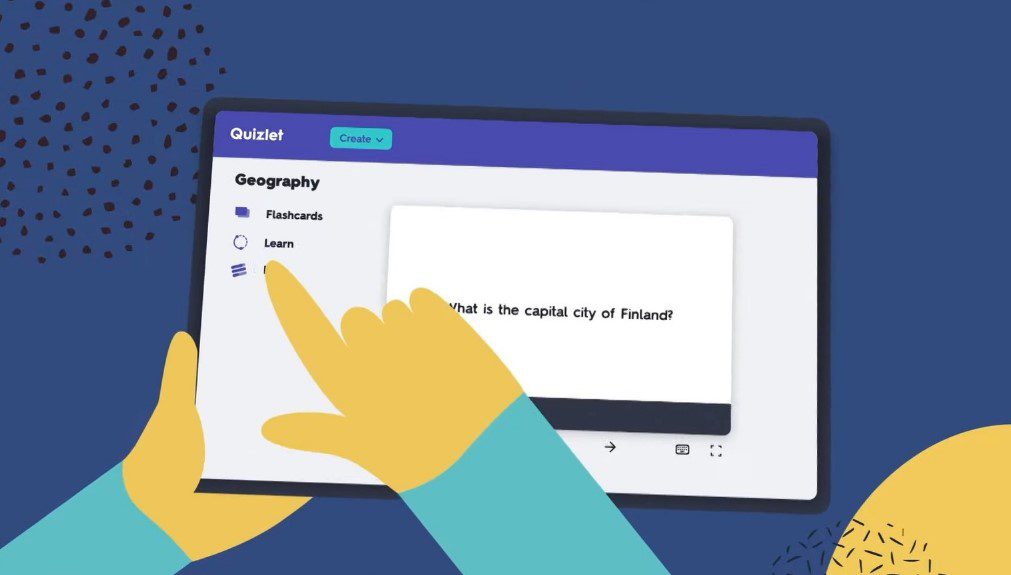
Quizlet offers an array of features that cater to different learning styles, making studying both engaging and efficient.
The platform includes several study modes designed to target various aspects of memorization and recall.
Study Modes
- Flashcards: This is Quizlet’s most traditional mode, where students can create or access decks of digital flashcards.
- Learn Mode: Personalized quizzes are generated to adapt to the student’s knowledge level.
- Write Mode: In Write Mode, students are asked to recall and type out definitions, reinforcing their understanding through active writing.
- Spell Mode: Designed for auditory learners, this mode requires students to listen to terms and type them out, strengthening their spelling and listening skills.
- Test Mode: Quizlet auto-generates tests that students can use to prepare for actual exams.
To add an element of fun, Quizlet offers two interactive games:
- Match: A timed game where students must match terms with their corresponding definitions. The faster they complete the game, the higher their score, and it is as exciting as Wordle.
- Gravity: This typing-based game challenges students to answer questions quickly to prevent falling objects from crashing into the planet.
For classroom environments, Quizlet offers Quizlet Live, a team-based competitive game designed to increase student engagement. Teachers can create custom sets of questions, and students work in teams to find the correct answers, promoting collaboration and healthy competition.
Benefits of Using Quizlet

Now let us address the benefits of implementing Quizlet.
For Teachers
Quizlet makes it easy for teachers to create custom study sets tailored to their curriculum.
They can also share these study sets with students for in-class use or homework.
With a premium subscription, teachers can track student progress and monitor their performance in different study modes, providing insight into areas where students might need additional help.
Quizlet supports a range of subjects, from math and science to languages and social studies, making it a versatile tool for any classroom.
For Students

Students benefit from Quizlet’s interactive and game-based learning methods, which help increase engagement and motivation.
The platform’s personalized learning tools, like Learn Mode and Test Mode, adapt to individual progress, allowing students to focus on concepts they find challenging.
Quizlet’s mobile accessibility also means students can study on the go, making it easier to fit learning into their daily routines.
Quizlet’s game modes like Match and Gravity, combined with its traditional study tools like flashcards, offer diverse methods to review content, which can help accommodate different learning styles.
The Bottom Line
Quizlet offers a flexible, dynamic approach to learning that benefits both students and teachers.
Its variety of tools, including flashcards, personalized quizzes, and game-based learning, makes it an invaluable resource for enhancing both individual study and collaborative learning in a classroom setting.










